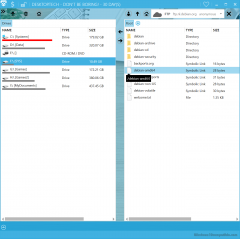Desktop.Tech 0.14 Details
Shareware 12.85 MB
Publisher Description
 Desktop.Tech is the Swiss army knife of desktop applications! Upload and download from FTP, SSH/SCP and Amazon S3 servers. In the future more protocols will be added! You can explore your harddrive with the internal Windows Explorer replacement. Search your harddrive with an lightning fast index-based system. Desktop.Tech is available in 4 languages (and growing!). Perform multiple tasks while never leaving the same application!
Desktop.Tech can act as a:
FTP(S) Client
SSH/SCP Client
Amazon S3 Client
Microsoft Azure Blob Client
Google Drive Client
DropBox Client
OneDrive Client
Hadoop WebHDFS Client
Desktop.Tech is the Swiss army knife of desktop applications! Upload and download from FTP, SSH/SCP and Amazon S3 servers. In the future more protocols will be added! You can explore your harddrive with the internal Windows Explorer replacement. Search your harddrive with an lightning fast index-based system. Desktop.Tech is available in 4 languages (and growing!). Perform multiple tasks while never leaving the same application!
Desktop.Tech can act as a:
FTP(S) Client
SSH/SCP Client
Amazon S3 Client
Microsoft Azure Blob Client
Google Drive Client
DropBox Client
OneDrive Client
Hadoop WebHDFS Client
Download and use it now: Desktop.Tech
Related Programs
Windows USB Drive Data Recovery Software
USB drive data recovery software is of the best software available in the market. *RESTORE DATA FROM USB DRIVES: USB data recovery application facilities recovery of undelete file from any flash drive device and retrieve files from corrupted and damaged...
- Shareware
- 29 Sep 2022
- 1.79 MB
GMX Search for Windows
GMX Search for Windows - In one click to the desired result. Without detours. - Search conveniently and find directly - Always ready in the Windows Taskbar - Quickly switch to private mode - Free choice of preferred browser -...
- Freeware
- 24 Jun 2020
- 592 KB
Secure Windows Auditor
Secure Windows Auditor (SWA) A must have windows security software for information security professionals to conduct in-depth security auditing and risk assessments of network-based windows systems. Regulatory compliance and the latest network auditing tools, all come as a package with...
- Demo
- 20 Jul 2015
- 313.85 MB
Easy Transfer for Windows 10
Use Windows Easy Transfer (WET) to transfer all your settings and data from one machine to another or to backup data to restore after a computer rebuild. Although this was a standard utility in Windows 7, Microsoft removed it in...
- Freeware
- 10 Sep 2019
- 189 KB
Windows Explorer Tracker
Windows Explorer Tracker is used to trace/monitor and record the operations in Windows Explorer automatically, such as "Delete", "Rename", "Create", "Insert", "Add" and "Remove" actions of files, folders, drives and storage media, you can also use it to track and...
- Shareware
- 05 Mar 2016
- 1.05 MB